- & = Instruction & is utilized to clear a root instruction after (background)
- adduser = adduser's Instruction is utilized to add user
- alias = is utilized to give alias of one instruction. E.g. if You want instruction ls can also dijalankan dengan mengetikkan commands at r
- bg = To force one process which is discontinued while (suspend) that walking at background. E.g. You are carrying on one instruction at foreground (without ended up by instruction &) and a while You need shell that therefore You that memberhentikan can instruction temporary that with Ctrl z. then bg's instruction typing to menjalakannya at background. In this way You have freed shell but regular keeps to command walking long time at background
- paint = Feature content of one file at display
- CD = Change Directory or for devolves directory and I take for You won't find handicap utilize this instruction because trick penggunaanya alike by order of CD at PACK
- chgrp = Instruction it is utilized to revamp file group ownership or directory. E.g. to give allowing on group or group to be able to accesses a file
- chmod = is utilized to add and reduces user permit to access file or directory. You can utilize numeric coding's system or letter coding's system
- chown = Revamps user ID (owner) one file or directory
- cp = To copy / copy file
- fg = Backs a discontinued process sementar (suspend) that back walking at foreground
- find = To find where position one file. This instruction will look for file corresponds to criterion that Your determinative. Sintaksnya is command it is alone being followed by the name of search home directories, then file name (can utilize wildcard, metacharacters) and last determines how that seeking result will be featured. E.g. will be looked for all file that gets .doc's suffix at current directory and features its result at display:
- grep = Global regular expresion parse or grep is command to look for file that contain text with criterion already You determine
- gzip = It is zip's compression software GNU'S version, its function for mengkompresi one file
- halt = its Instruction just can be carried on by super useratau You shall log in as root. This instruction to inform kernel so deadening system or shutdown
- hostname = To feature host or domain name is system and can too be utilized for mengesset host's name system
- kill = Instruction it will send signal goes to one process which we determine. Its aim is discontinue to process
- less = its Function as more's instruction.
- log in = For input to go to system by inserts log in ID or gets also be utilized for devolves from user one to user another
- log out = For issue of system
- ls = Feature content of one directory as instruction at r at PACK. You can utilize severally option which providing for to manage its appearance at display. If You carry on to command it without option therefore will be featured all nonhidden's file (file without dot sign prefix) alphabetic and melebar's ala fill display column. Option la is its mean features all file / all comprises hidden's file (file with dots sign prefix) with elongated format.
- man = To feature page's manual or text that word detail's ala how to purpose one instruction. This instruction is beneficent once if at call You forget or not know function and way utilize one instruction.
- mesg = Instruction it utilized by user to give allowing user any other feature order at terminal display. E.g. mesg You in positioning y. therefore user any other can feature order at Your display with write or talc.
- mkdir = Make new directory, with by order of md at PACK. a
- more = Mempaging page, as well as less
- mount = Instruction it that I will mount filesystem go to a directory or
- mount point already being determined. Just superuser that can carry on this instruction. To see filesystem any kind mount pointnya therewith that time, ketikkan commands mount. This instruction gets You study at chapter hit filesystem
- mv = To move file of one location goes to the other location. If argument secondly as one directory therefore mv will move file goes to that directory. If both of argument as file therefore first file name will befall file both of. Will happening gloss over if You insert are more than two argument except last argument as one directories.
- passwd = is utilized to substitute password. You will ever be requested fill in password long time and further will ask for to fill in new password as much two-time. Password at least consisting of six characters and at least contains one characters.
- pwd = Print Working Directory, or to feature directory name where You that time are lying
- rm = To erase default rm's file and ala not erases directory. Utilize carefully this instruction especially with option r rekursif's ala one that mengapus can all file.
- rmdir = To erase empty directory.
- shutdown = its Instruction to switch off system, as halt's instruction. In many your system can discontinue computer by order of shutdown h now and restarts system by order of shutdown r now or with Ctr Alt Del's knobbed combine.
- su = For logs in while as other user. If user ID doesn't be attached therefore computer looks on You to want log in while as super user or root. If You are not root and user any other that has password therefore You shall insert passwordnya aright. But if You are root therefore You can log in as other user without needs to know password user that.
- tail = Features 10 rows most a stop to a files. Default is row that is featured is 10 but You can own determine gets what row that wants to be featured
- talc = To arrange gab via terminal. Input of terminal You will be copied at user's terminal any other, so contrariwise.
- tar = Keeps and extract file of media as tape drive or hard disk. File archives that often at conceive of file tar.
- umount = Is opposite of mount's instruction, which is for meng unmount filesystem from mount pointnya. After commands it was carried on by directory that becomes mount point no longer can be utilized.
- unalias = opposite of alias instruction, this instruction will cancel one alias.
- unzip = is utilized to extract or describes file that at compress with zip
- wall = Send order and features it at terminal every user that be logs in. This instruction good for superuser or root to give warning goes to all user, e.g. that making known momentary server again will be switched off.
- who = To feature who just that be logs in. This instruction will feature information about logs in name, terminal type, time logs in and hostname's remote to each user what does that time be logging in
- xhost + = Instruction it is utilized to give accesses or erase accesses (xhost -) host or user goes to one server X.
- xset = its Instruction for mengeset some option at x Window as bell ringing, the mouse speed, font, screen saver's parameter etcetera.
- zip = Instruction it will make and adds file into file archives zip
21 December 2007
Take orders Linux's Basic
Subscribe to:
Post Comments (Atom)
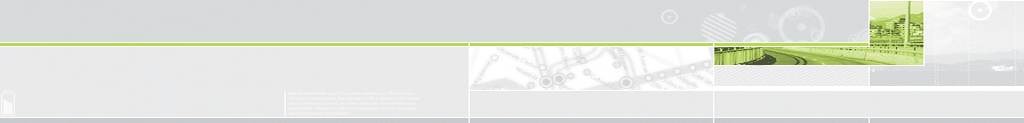

No comments:
Post a Comment