This tools is free 100%.
Install attribut changer then restart after install. after logging, open windows explorer then click tools in menu bar then choose folder options, then in tab view look for "hide protected operating system file (recommended)" after meet unchek then click ok. return again in windows explorer, look for hidden file or folder then click right then choose "change attribut" then uncheck in part hidden then click ok, finished.
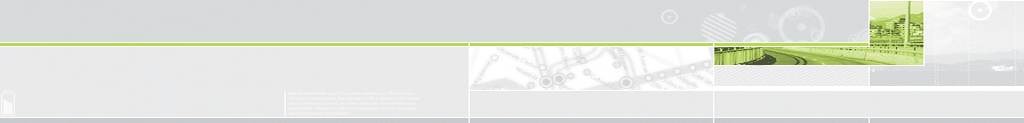

Great Blog..!!!! Keep Blogging.... :)
ReplyDelete